Since beginning DPT school last summer, I have accumulated and used several apps/programs related to physical therapy. Some good, some bad. I wanted to provide my list of “Must Haves” for any PT or PT student…
Clinical ORthopedic Exam (CORE) – Clinically Relevant Technologies – iPhone/iPad/Mac
Price: $39.99 for Smartphone/Tablet, $49.99 for Mac
If I could choose one app that every PT student must have, this would be it. CORE provides videos, instructions, and supporting evidence for just about every special test that you will learn in DPT school. All tests are nicely organized by body region and pathology, which makes finding the appropriate test simple and easy. Each video is thorough with several angles so that you can get a better understanding of hand placement and/or patient positioning. There is also the added benefit of being able to easily see supportive research behind each and every special test. While it may be a little pricey in comparison to your typical app, I can guarantee it will be worth it. I found it to be a fantastic study aid… especially in those anxiety-laden minutes before a practical examination. It has also proven to be a great tool in the clinic when I came across a diagnosis or clinical test that I was unfamiliar or uncomfortable with.
OMT Spine, LE, UE – Clinically Relevant Technologies – iPhone/iPad/Mac
Price: $29.99 (each) for Smartphone/Tablet, $99.99 (All Included) for Mac
Once again, Clinically Relevant Technologies has produced an absolutely amazing series of apps for your smartphone, tablet, or Mac computer. If you are ever at a loss for manual therapy treatment ideas, these apps will be your savior. Whether you want to brush up on proper technique for your ‘go to’ interventions or you want to add some new techniques to your repertoire, these apps will allow you the ability to do so. The videos are excellent and instructions are very thorough, which really makes implementing new manual techniques much less nerve racking. The only negative I have is in regards to the layout and not the content. These apps are no where near as user friendly as the CORE app, which makes navigating the menus a little tedious at times, but this small imperfection should by no means deter you from adding these apps to your Christmas List.
Papers – Mekentosj.com – iPhone/iPad/Mac/PC
Price: $79.99 (40% off for students)
Now, I am a little OCD when it comes to organizing my journal articles, but if you are like me, you will love Papers! This app gives you the ability to organize your articles in any way that you please. I chose to organize by body region and secondarily by pathology or impairment. This gives me the freedom to quickly find any articles that may aid me in designing a plan of care, research for my blog/school, or just to brush up on a particular topic. Additionally, because there are both iPhone and iPad versions of this app, I have access to my library at all times. So, if I don’t know what to do with a particular patient or my CI starts raving about how great Ultrasound is, I will always have my supportive evidence at my fingertips.
Shrook – Utsire – iPhone/iPad/Mac/PC
Price: FREE
I’m sure there are plenty of great RSS readers out there, this just happens to be the one I have always used. This app is used to keep up with physical therapy and exercise-related journals and blogs. Anytime a new blog post goes up or the newest edition of JOSPT becomes available, I am immediately alerted and can skim for the articles that are of interest to me. Shrook has the additional benefit of being compatible with my iPhone and iPad or I can go to Shrook.com to access my RSS feeds. Most importantly… It’s FREE!
Dropbox – Dropbox.com – iPhone/iPad/Mac/PC
Price: FREE (If you need additional space, there is a monthly fee)
This app allows me to store lecture material and other resources related to DPT school, as well as backing-up any documents from my computer. I can pull information at anytime from my computer, iPhone, iPad, or from any other computer via Dropbox.com. This allows for a ton of freedom when studying or working on a paper. I can start writing on my MacBook, pick back up on my iPad, and finish in the computer lab at school. You can also share folders with other DropBox members, which makes sharing research or working on a group project a lot more efficient. And, once again, most importantly… It’s FREE!
I haven’t tried all the apps out there… So, what did I miss? What apps or programs would you guys suggest?
Continued Reading…
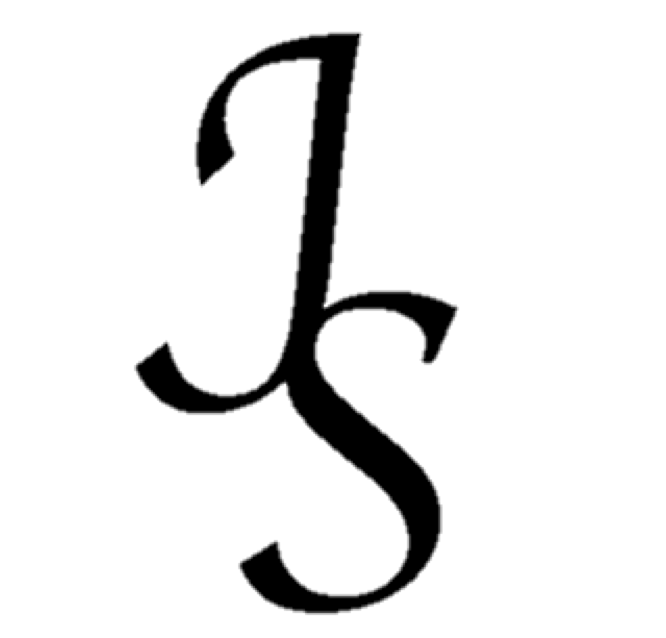



















Technology is changing all the time and improving our delivery of services. http://www.physicaltherapyreinvented.com
LikeLike
Pretty good list John. I wanted to share a few I like.
PDF expert from the good folks over at Readdle. I have bought and tried close to 10 different PDF readers between the iPad and my android devices. This is hands down the easiest, most user friendly, functional one I have tried. It syncs with the majority of the cloud based storage devices out there so you can store your papers on the cloud and access them as needed. It is well worth the price and is probably the top 5 most used apps on my tablet. Also updated very frequently and gets better each time.
https://itunes.apple.com/us/app/pdf-expert-fill-forms-annotate/id393316844?mt=8
I have tried Visible body (don’t like the drawings that much) as well as netters and Thieme apps for anatomy and neuroanatomy. But in the end for getting into it I use a PDF copy of my anatomy atlas on PDF expert the majority of the time.
iOrtho+ does a majority of the same things that the CORE exam app does at a much reduced price. I do like the CORE exam slightly more (especially after the last update) but might never have gotten it if it wasn’t for a free giveaway code I found on twitter. (follow your favorite app developer to get in on these)
The recognize apps by NOI are very interesting and give a objective measure for determining laterality in patients in the clinic. Some interesting stuff using GMI coming out so worth looking at.
For note taking I have tried pages, note and share, and notability and use notability the majority of the time. Its a nice simple interface that works well.
Evernote is a must have as well and would be a close second to notability for writing with the addition of being amazing for organizing everything else. (springpad is something I am playing with that looks promising though)
For reading I use Pocket to save webpages/tweets/etc I want to look at later and I use Pulse to follow the various blogs that I read.
AAOMPT has a great little research app and I also use the NSCA apps to read their journals. Any journal that you like is worths searching in the app store since many are developing reading apps for their publication.
Hope someone finds one of two from this list.
LikeLike
I could not agree more about PDF Expert. I use it to organize all my journal articles and class presentations. The customization and annotation features easily make it worth the small investment.
LikeLike
Thanks John for mentioning our apps on your blog. We just wanted to point out two things:
1) We very much agree that the OMT apps could be easier to navigate. In fact, we have a complete makeover in the works, and should be released by CSM 2013. Meanwhile you can see some of the new screenshots on our FB page: https://www.facebook.com/ClinicallyRelevant
2) We offer all of our apps under the educational discount volume purchase program that Apple makes available to Universities. For PT students, this is a great deal. More information can be found here: http://bit.ly/SrLGsJ
Please contact us with any questions.
LikeLike
How about some android apps!
LikeLike
Scot, I have heard great things about PDF expert and will give it a trial soon. Once I do, I will definitely let you know my thoughts. I downloaded the trial version of iOrtho a while back, but did not download the full version because, at the time, it did not provide videos of the techniques. I believe they have improved this aspect of the app, however I have not tried it since. Also, I have tried FAR too many anatomy apps… a blog post on this is coming soon.
Clinically Relevant, I checked out the screen shots of the new OMT apps and they look great! I am definitely looking forward to the update. Regardless of the minor imperfection of the current OMT apps, they are by far the best on the market and well worth the investment in my opinion.
Bsmith, I know that all of the Clinically Relevant apps are offered to Android users, as is Dropbox. Unfortunately, to my knowledge, Papers and Shrook are not offered through Android Marketplace.
LikeLike
Clinically applicable – http://www.adviserehab.com provides outcome solutions and a visual history with a simple chart, easy to use PC or Mac, no app yet. Prediction and breakdown of yellow flag constructs, then a time based estimate of recovery from CDS algorithms are charted and a feedforward prediction of recovery and rate of progress given as a regression line. All tools are peer reviewed journal supported. Free trial and support.
LikeLike
Great review of some really cool sounding apps. I keep a mini special test guide for a quick review with my exam tools if I need it. I do find it less personal if I were to search my phone or computer while in the direct presence of a patient that I am treating. Perceptions may be changing, but i’m in favor
As stated above, it’s too bad these apps are not available on Android smart phones. Google is a really powerful suite of apps and products for small private practice owners and therapists. Gmail, google voice, calendar, google drive, google mobile printing, & maps all help my practice especially since I do not have an assistant and am my own mobile office when I’m not treating patients.
I use and like dropbox more than google drive, because drop box keeps the file as a .doc, .pdf etc and when I used google docs, before it was google drive, the formatting would change when the file was uploaded or downloaded for printing and everyone in the team of authors needed to have a google account. Now with the updates it may have solved this.
LikeLike
Excellent thread. Any reviews on movement analysis apps??
LikeLike
Aaron, I absolutely love dropbox. It allows me to have access to any document at any time. I also tried to use google docs, but had the same formatting problems you mentioned… I have yet to have any problems with dropbox.
Paul, I am going to do separate posts on movement analysis apps and anatomy apps. Currently, my favorite movement analysis app is Video Coach (https://itunes.apple.com/us/app/video-coach-ubersense/id470428362?mt=8) from Ubersense. Which have you tried?
LikeLike
John,
I’m a bit of a novice as I have just purchased an I-Pad and been playing with it over the holidays.
Have had a look at video coach, can see it being useful for giving visual feedback regarding technique/alignment etc during exercise; could also see it being useful when doing FMS with squads/teams ie. doing capture data quickly onsite then analysis and feedback at later stage with videocoach.
Only downside as far as I can see is that you cant save drawings/measurements on images for filing. I would like to have this option so I could provide before and after images (with angles etc) for cyclists/triathletes following bike fits.
I’ve had a look at CoachMVideo which does have this function but is not as good as video coach in other areas.
LikeLike
@BSmith and @Aaron LeBauer. Just a quick comment that the Clinically Relevant apps are all available for the Android platform as well.
LikeLike
John,
Great review of apps. I wanted to add another to the list that I find very helpful and useful in my practice. It’s called Rehab TherX – Exercises on the go. It does exactly what the name implies. Create personalized exercise programs for your patients quickly and easily.
LikeLike